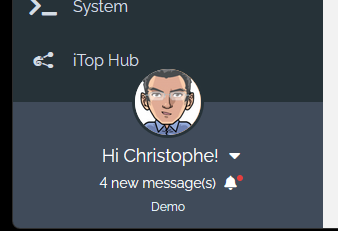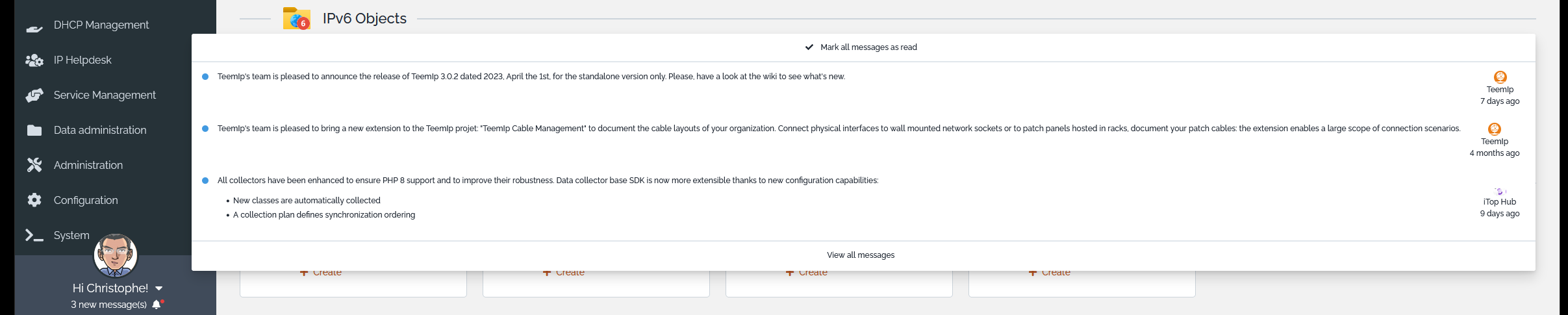Table of Contents
Administrators' Guide
As previously stated, TeemIp has been built on top of iTop framework, the world famous open source ITSM and CMDB solution. As a consequence, administring TeemIp is very similar to administring iTop and TeemIp's administrator manual extensively refers to iTop's administrator manual.
User profiles
Next to the standard user profiles already embedded within iTop, TeemIp brings its own set of profiles:
| Profile | Description | Extension |
|---|---|---|
| Admin Tools Manager | Has the rights to the Administration menu. Must be combined with another profile | Admin tools delegation |
| Audit Manager | Has the rights to create and modify Audit rules. Must be combined with another profile | Admin tools delegation |
| CMDB Guest | Person with read only rights (no bulk read allowed) on CMDB objects (only) | IPAM for iTop |
| DHCP Manager | Person handling the DHCP space | DHCP Management |
| Hostmaster | Person handling the IP space and looking after the IP changes | IPAM for iTop |
| Hostmaster - DNS | Person handling the DNS space | DNS Zone Management |
| IP Helpdesk agent | Person processing the IP requests | IP Request Management |
| IP Portal Automation user | Is elligible to have its IP requests automatically processed. Must be used in conjunction with “IP Portal user” profile. | IP Request Management |
| IP Portal user | Has the rights to access the IP portal. People having this profile will not be allowed to access the standard application, they will be automatically redirected to the default portal | IP Request Management |
| Network Security Manager | Person in charge of network security. Must be used in conjunction with “Configuration Manager” profile. | Network Management Extended |
| Notification Manager | Has the rights to create and modify notification triggers and actions. Must be combined with another profile | Admin tools delegation |
| Query History | Has all rights but query the history (CMDBChange) | Admin tools delegation |
| Query Manager | Has the rights to create and modify the Query Phrasebook. Must be combined with another profile | Admin tools delegation |
| SynchroData Manager | Has the rights to create and modify Synchro data sources | Admin tools delegation |
| User Manager | Has the rights to create and modify users. Must be combined with another profile | Admin tools delegation |
And of course, TeemIp alters some of the iTop profiles to grant them access to the specific TeemIp objects:
| Profile | Change |
|---|---|
| Configuration Manager | Adds R/W rights on TeemIp network objects, IP addresses and links with IP Objects |
| Document author | Adds R/W rights on links with IP Objects |
Standard user profiles left unchanged :
| Profile | Change |
|---|---|
| Administrator | Has the rights on everything (bypassing any control) |
| Portal power user | Users having this profile will have the rights to see all the tickets for a customer in the portal. Must be used in conjunction with other profiles (e.g. Portal User). |
| REST Services User | Only users having this profile are allowed to use the REST Web Services (unless 'secure_rest_services' is set to false in the configuration file). |
TeemIp Newsroom
Important news related to the TeemIp project are provided to TeemIp administrators through the TeemIp newsroom. This communication channel comes in addition to the one provided by iTop (described here).
When logged as an administrator, the “news” icon will tell you if they are any new messages still unread.
Clicking on the icon will list these messages. Optionally, links will allow you to read all messages already sent by iTop or TeemIp in specific pages.
You may deactivate TeemIp newsroom through the General Configuration file. In the module section, just adds the following lines (if not already present) ans set the 'enabled' parameter to false.
'teemip-newsroom-provider' => array ( 'enabled' => false, ),
iTop Extensions embedded in TeemIp standalone
Next to TeemIp extensions, TeemIp standalone is build with a few extensions coming from the iTop world. These are:
- Admin tools delegation by Combodo
- Datacenter view by Molkobain
- Send updates by email by Combodo
- User actions configurator by Combodo
- WEB Hook integration by Combodo
- Data synchronization dashboard by Combodo
- Workflow graphical view by Combodo
Links to iTop's admin features
The following list provides direct links to the admin chapters described in the iTop's admin pages.