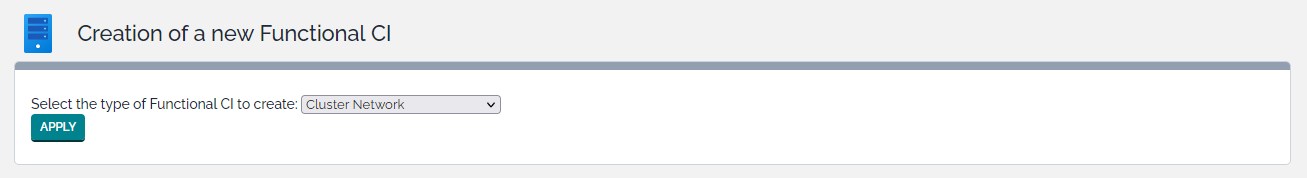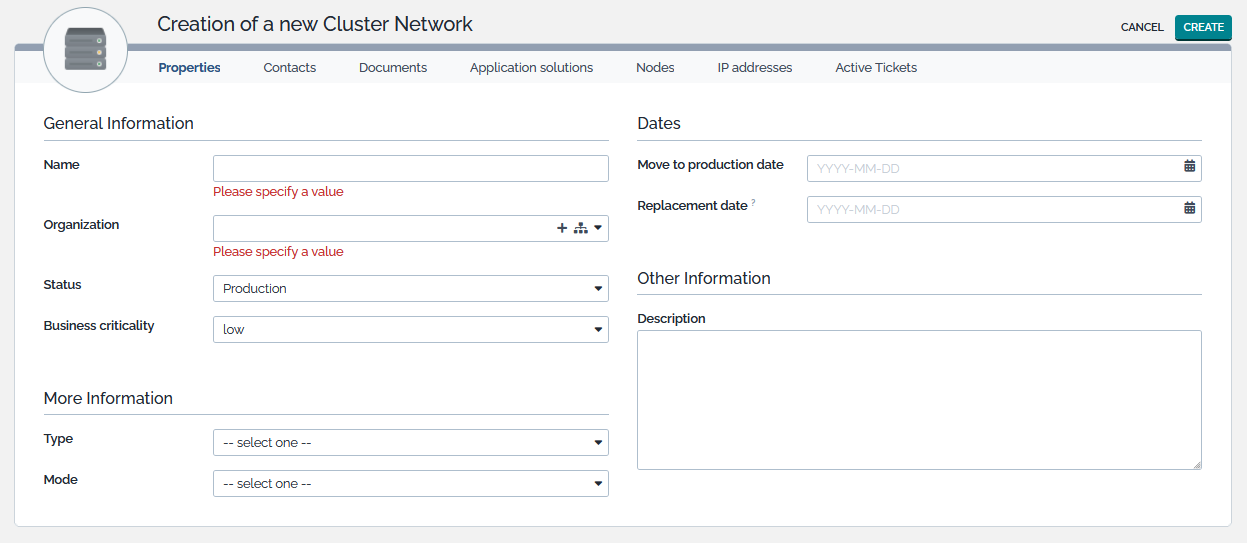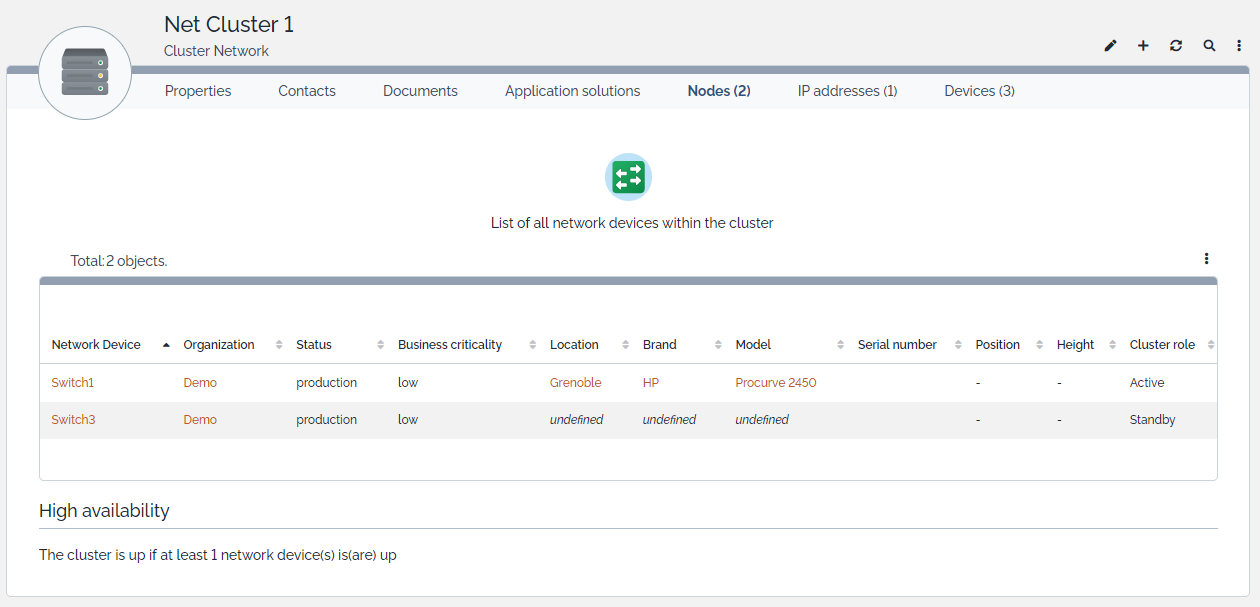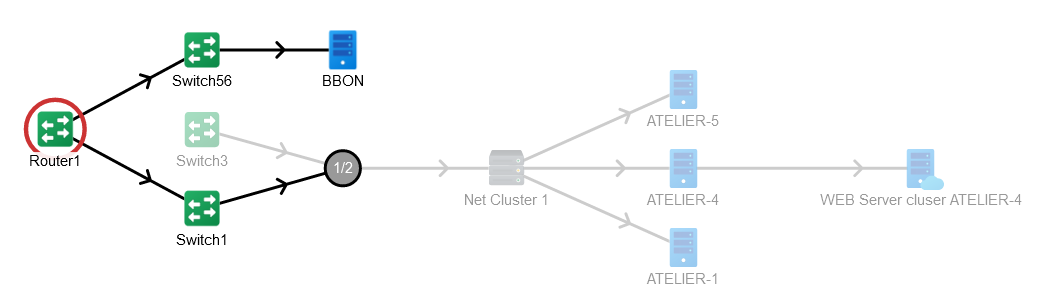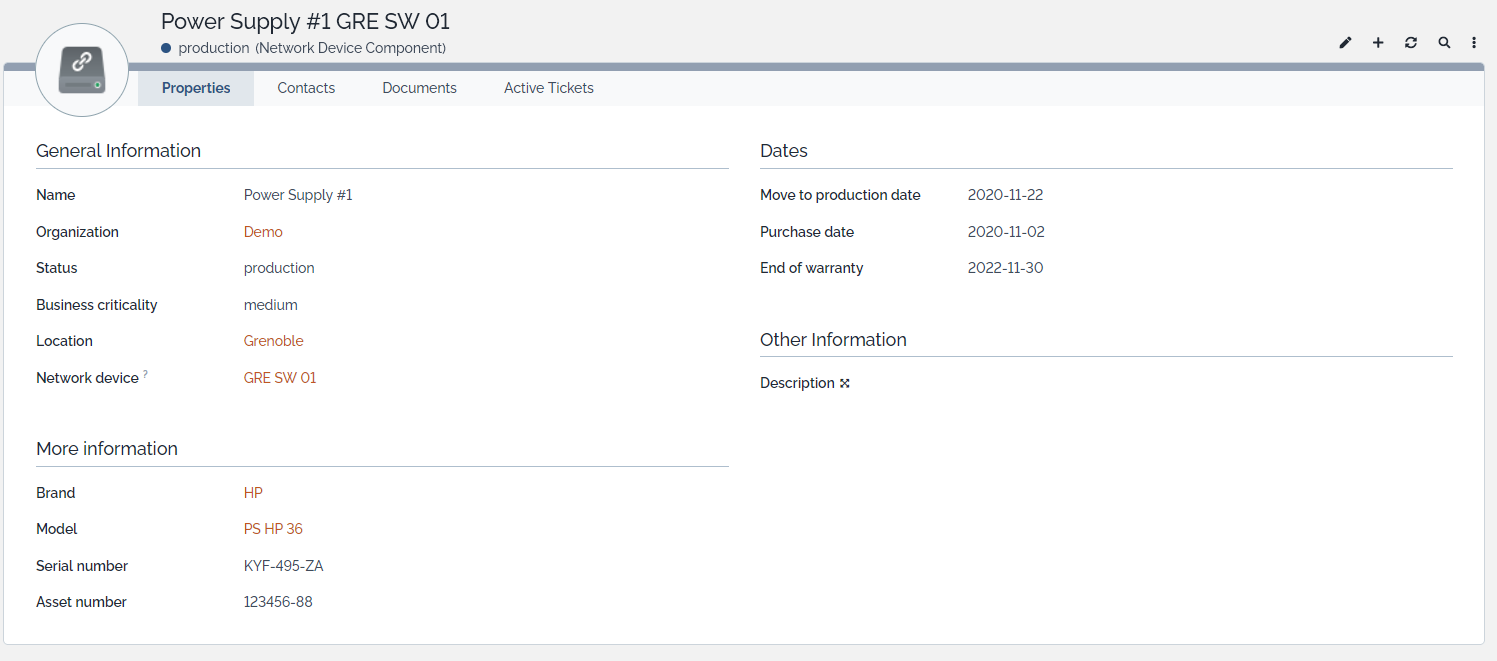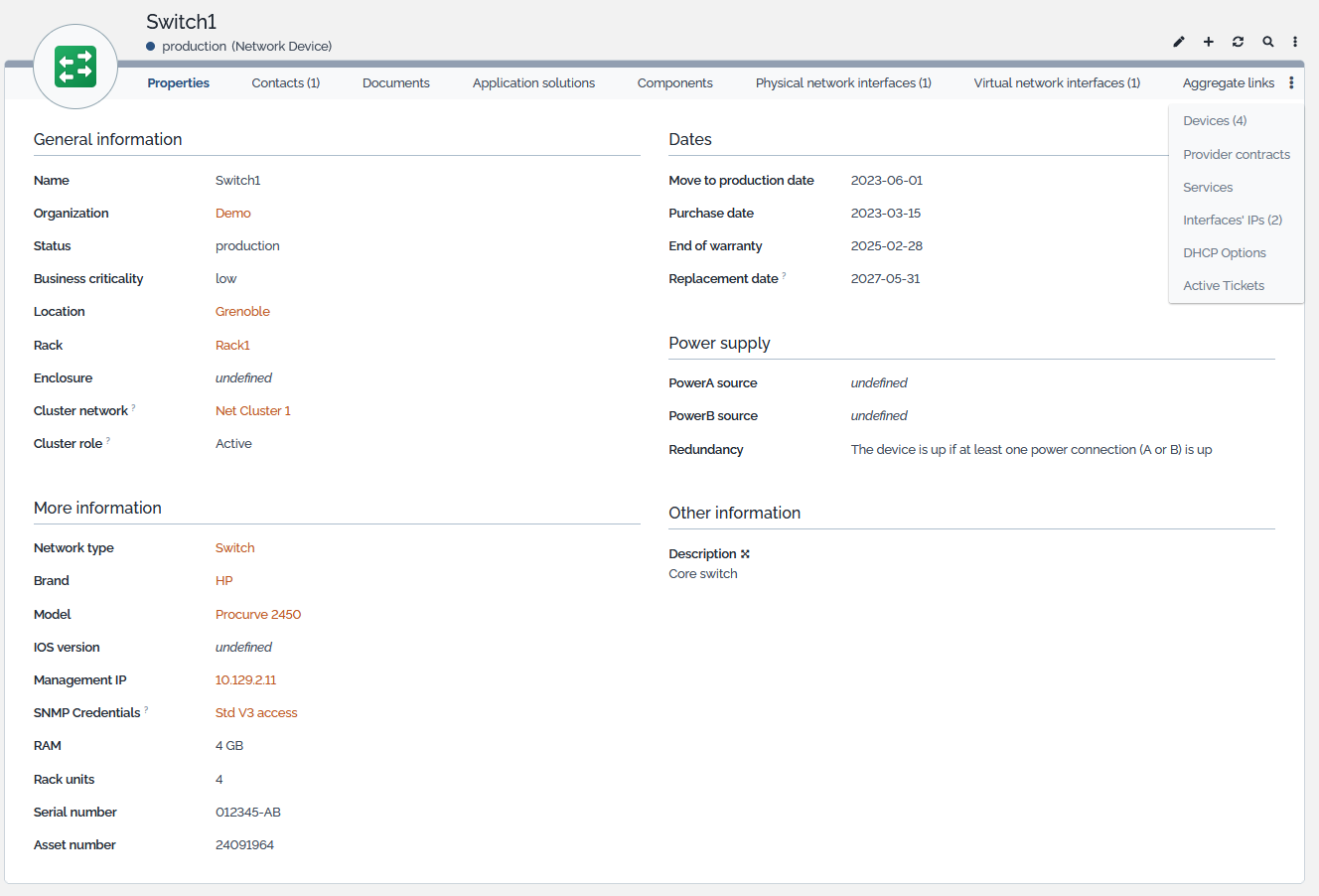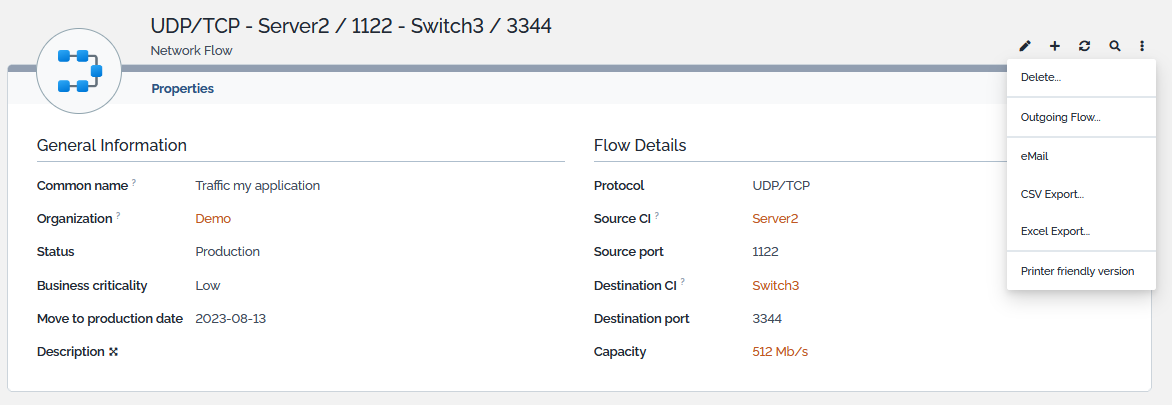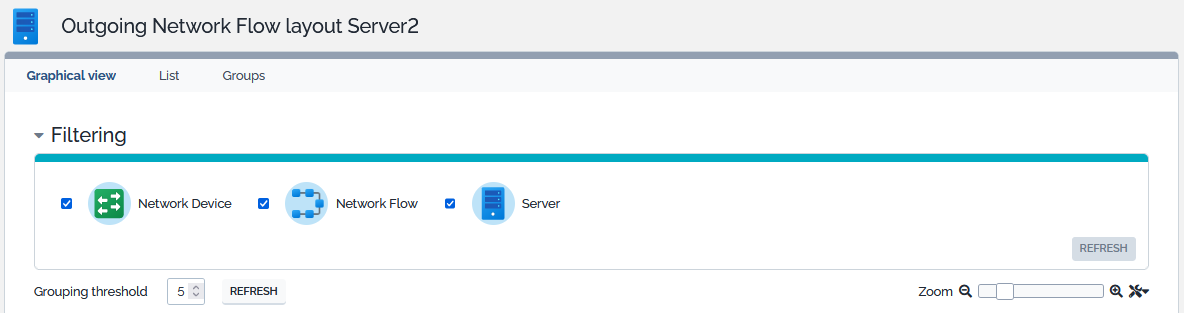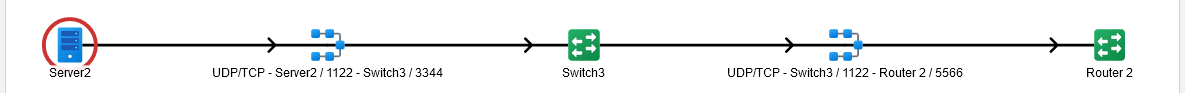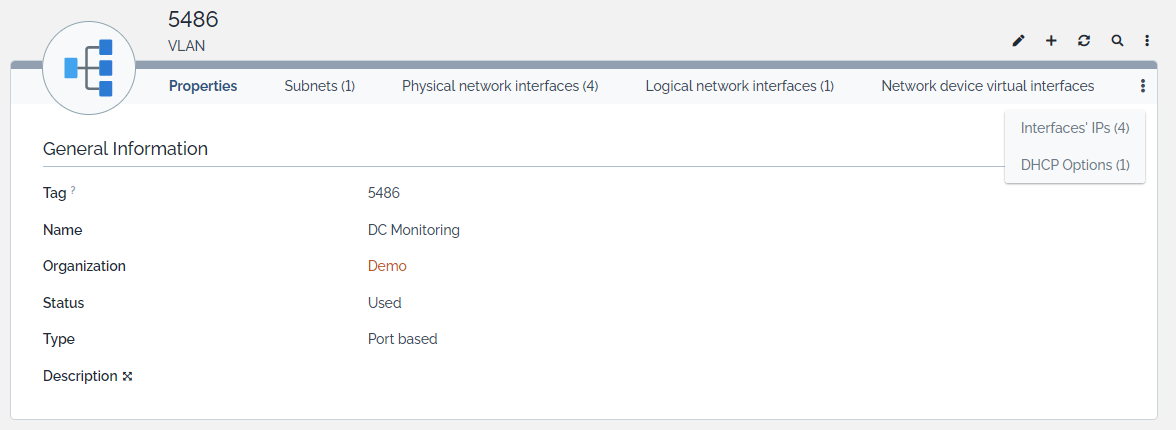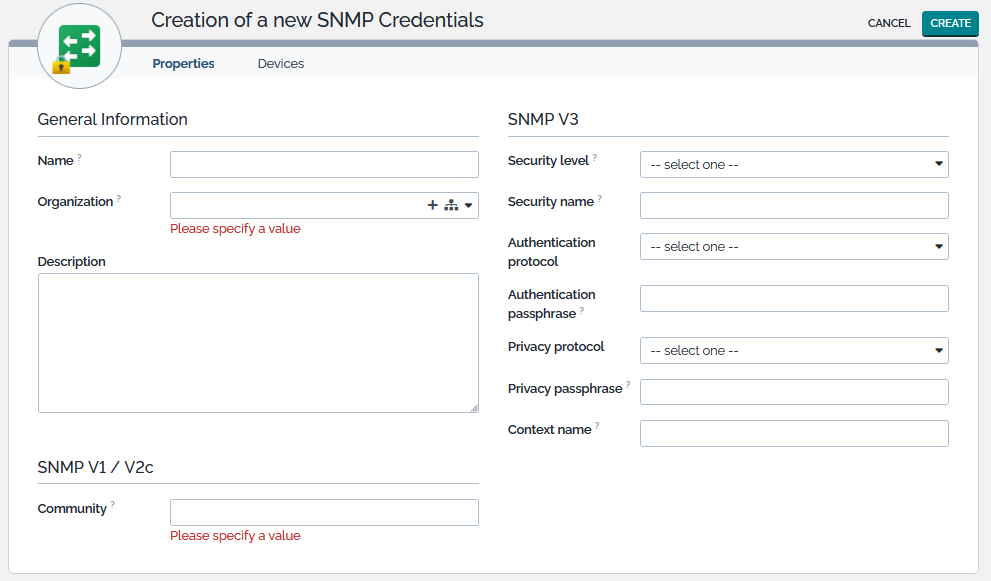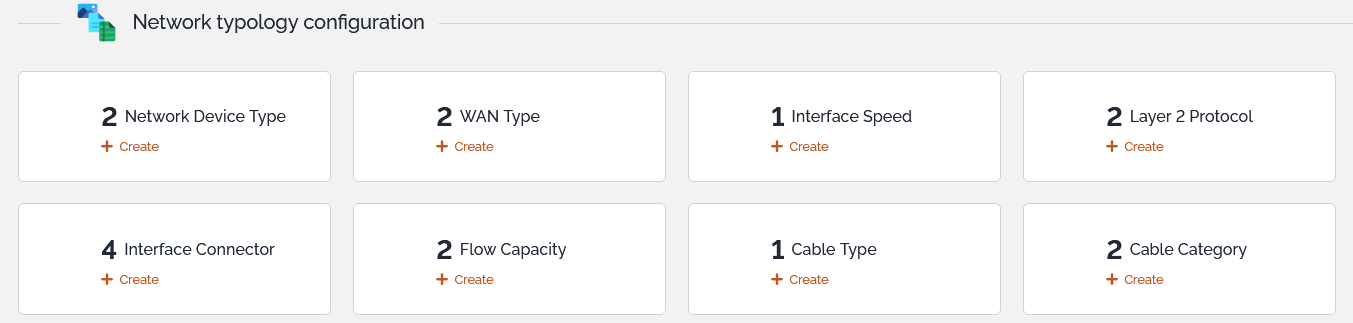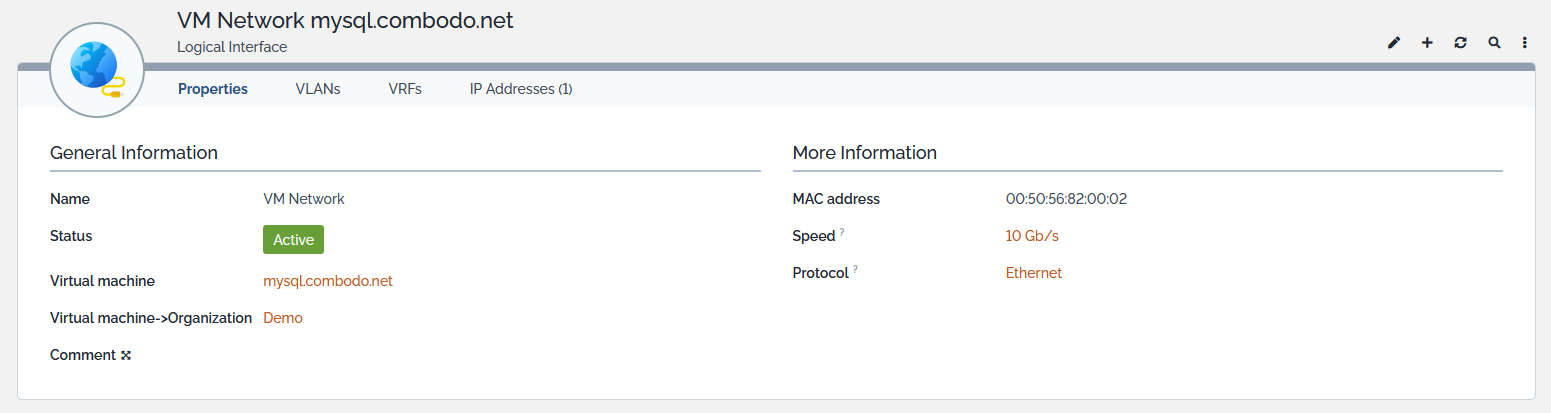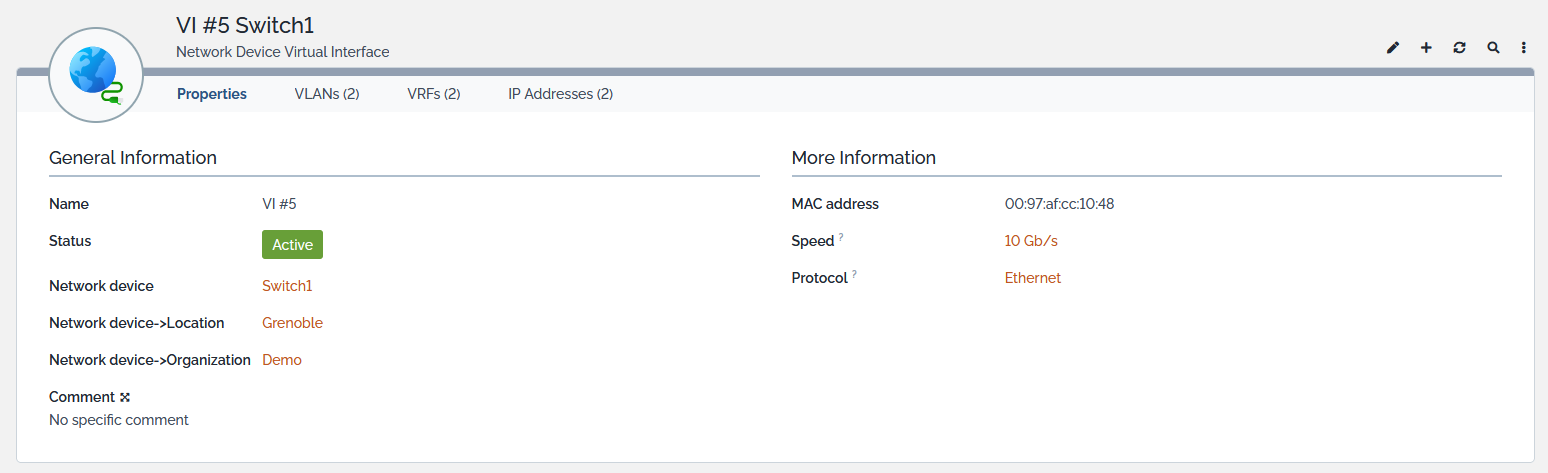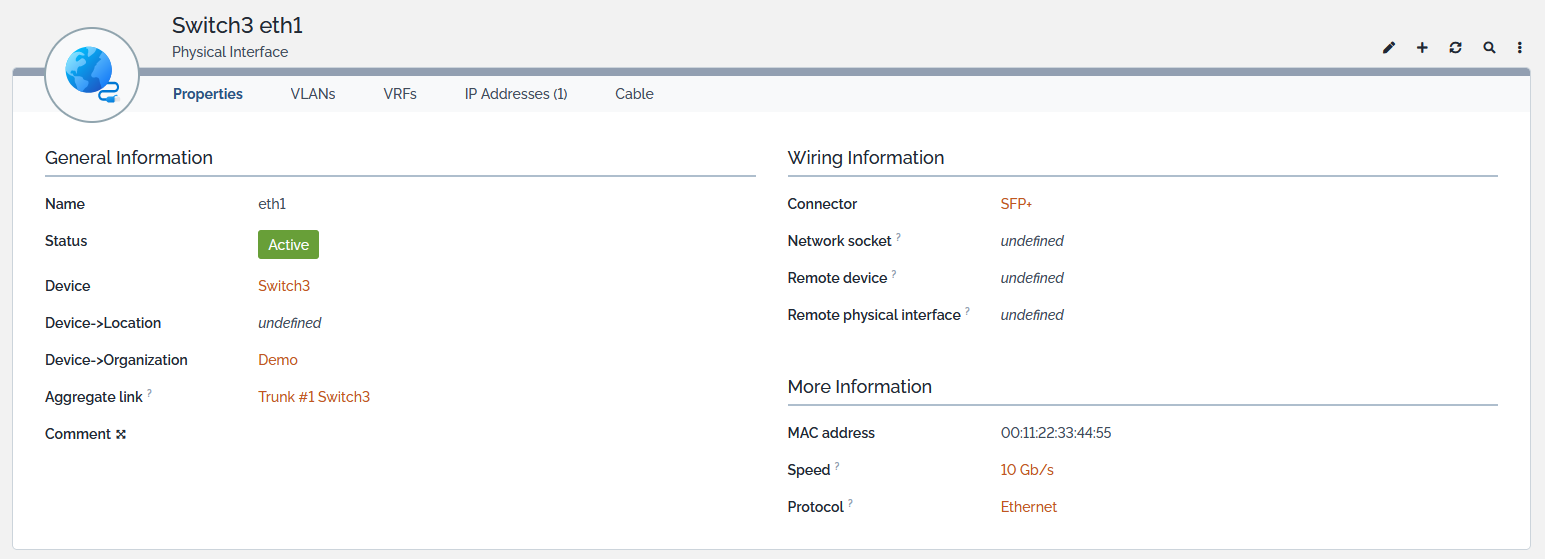Sidebar
Table of Contents
Network Management Extended
- name:
- Network management extended
- description:
- Provides advanced classes and solutions for network management
- version:
- 3.1.2
- release:
- 2023-12-14
- TeemIp:
- 3.1+
- iTop:
- 3.1+
- code:
- teemip-network-mgmt-extended
- localization:
- English, French
- state:
- stable
- keyword:
- CMDB, Network
- dependencies:
- teemip-ip-mgmt, teemip-network-mgmt, teemip-config-mgmt-adaptor
- download:
- teemip-network-mgmt-extended-3.1.2-208.zip
- github:
- teemip-network-mgmt-extended
- php-max:
- 8.1
This extension adds to TeemIp data model a few advanced classes dedicated to the network world.
Revision History
| Version | Release Date | Status | iTop Min | IPAM for iTop Min | Comments |
|---|---|---|---|---|---|
| 3.1.2 | 2023-12-14 | Supported | 3.1.0 | 3.1.0 | - Add Chinese (simplified) translation - Data samples have been added |
| 3.1.1 | 2023-09-13 | Supported | 3.1.0 | 3.1.0 | - Add a “replacement date” attribute to Network Devices and Cluster Networks - Add Network Flow class with flaw drawing - Add SNMP Credentials class |
| 3.1.0 | 2023-06-21 | Obsolete | 3.0.0 | 3.1.0 | - Location and organization fields inherited from Device have been added to Aggregate links - Some objects have been redispatched to Overview / Networking menu - XML structure has moved to 3x |
| 3.0.1 | 2022-09-09 | Obsolete | 2.7.0 | 3.0.1 | - Adopt 3.x icon style - Add TeemIp core modules as a dependency |
| 3.0.0 | 2022-01-11 | Obsolete | 2.7.0 | 3.0.0 | - TeemIp / iTop 3.x compatible version - Status of IPs is now handled when attached to or detached from a Network Cluster |
| 1.1.0 | 2021-04-01 | Obsolete | 2.7.0 | 2.7.0 | - Sample data have been added to the extension. - VLAN model has been enhanced with new attributes - Tag is now an integer: beware when migrating ! - Align extension structure with new guidelines |
| 1.0.0 | 2020-12-11 | Obsolete | 2.7.0 | 2.7.0 | - Initial revision |
Features
With TeemIp Network Management Extended:
- Group interfaces together through Aggregate Links,
- Manage high availability, high performance or load balancing clusters,
- Add components like power supplies, management boards… to network devices,
- Use topological object to manage speeds, layer 2 protocols and connectors on your IP Interfaces.
Licensing
The TeemIp Network Management Extended extension is licensed under the terms of the GNU Affero General Public License Version 3 as published by the Free Software Foundation. This gives you legal permission to copy, distribute and/or modify TeemIp Network Management Extended under certain conditions. Read the ’license.txt’ file in the TeemIp distribution. TeemIp Network Management Extended is provided AS IS with NO WARRANTY OF ANY KIND, INCLUDING THE WARRANTY OF DESIGN, MERCHANTABILITY, AND FITNESS FOR A PARTICULAR PURPOSE.
Limitations
There is no specific limitations with that extension.
Requirements
There is no specific requirement with that extension. TeemIp Network Management Extended is anyway already embedded in TeemIp standalone starting with TeemIp 2.7.
When installed on an iTop application, make sure that IPAM for iTop is installed as well.
Installation
Installation on a TeemIp standalone is done with the application itself, through the setup.
When adding the module on an iTop application, follow the Standard installation process.
Configuration
No specific configuration is required in TeemIp's configuration file or in IP configs for that extension.
Aggregate Link
Should you need to group several physical interfaces on your network device to model trunking in the HP world or Ether Channel in the Cisco one, the Aggregate Link class will allow you to do so.
Aggregate Link Properties
| Name | Type | Mandatory? |
|---|---|---|
| General Information | ||
| Name | Alphanumeric string | Yes |
| MAC address | Formated alphanumeric string | No |
| Protocol | Foreign key to a(n) Layer 2 Protocol | No |
| Status | Possible values: Active, Inactive | No |
| Device | Foreign key to a(n) Network Device | Yes |
| Device→Location | Field of Device | N/A |
| Device→Organization | Field of Device | N/A |
| Peer aggregate | Foreign key to a(n) peer aggregate | No |
| Description | Multiline character string | No |
Tabs
| Tab | Description |
|---|---|
| Physical interfaces | All the physical interfaces that make the aggregate |
Displaying an Aggregate Link
In the Overview menu of the Configuration Management module, find the Network group and the Aggregate Link dashlet within that group. Click on it and select the item you are interested in:
Cluster Network
![]() This class allows you to group network devices together to create a high availability, high performance or load balancing cluster.
This class allows you to group network devices together to create a high availability, high performance or load balancing cluster.
Cluster Network Properties
| Name | Type | Mandatory? |
|---|---|---|
| General Information | ||
| Name | Alphanumeric string | Yes |
| Organization | Foreign key to a(n) Organization | Yes |
| Status | Possible values: Implementation, Production | No |
| Business criticality | Possible values: Low, Medium, High | No |
| More Information | ||
| Type | Possible values: High availability, High performance, Load balancing | No |
| Mode | Possible values: Active / Active, Active / Passive, Active / Standby | No |
| Dates | ||
| Move to production date | Date (year-month-day) | No |
| Replacement date | Date (year-month-day) | No |
| Other information | ||
| Description | Multiline character string | No |
Tabs
| Tab | Description |
|---|---|
| Contacts | All the contacts for this configuration item |
| Documents | All the documents linked to this configuration item |
| Application solutions | All the application solutions for this configuration item |
| Nodes | List of all network devices within the cluster (1) |
| IP Addresses | List of all IP addresses used by the cluster |
| Devices | List of all the devices connected to this cluster network (2) |
- (1) The role (Ative or Standby) that appears on the link between a node and the cluster is defined at the node side.
- (2) This list is actually automatically computed from the list of CIs connected to each of the nodes of the cluster. The list doesn't check if the CIs are connected to each of the nodes. This is however what TeemIp considers for its impact analysis.
Creating a new Cluster Network
Click on the “New CI” menu, then select “Cluster Network” in the form below:
And click “Apply” to display the Cluster Network creation form:
When listing the nodes, redundancy parameters can be set so that impact analysis can take availability of all cluster members into consideration.
Network Device Component
Network devices may be made of different components: power supplies, management board… That class allow you to register them in TeemIp's CMDB.
Network Device Component Properties
| Name | Type | Mandatory? |
|---|---|---|
| General Information | ||
| Name | Alphanumeric string | Yes |
| Organization | Foreign key to a(n) Organization | Yes |
| Status | Possible values: Implementation, Obsolete, Production, Stock | No |
| Business criticality | Possible values: Low, Medium; High | No |
| Location | Foreign key to a(n) Location | No |
| Network Device | Foreign key to a(n) Network Device | No |
| More Information | ||
| Brand | Foreign key to a(n) Brand | No |
| Model | Foreign key to a(n) Model | No |
| Serial number | Alphanumeric string | No |
| Asset number | Alphanumeric string | No |
| Dates | ||
| Move to production date | Date (year-month-day) | No |
| Purchase date | Date (year-month-day) | No |
| End of warranty | Date (year-month-day) | No |
| Other information | ||
| Description | Multiline character string | No |
Tabs
| Tab | Description |
|---|---|
| Contacts | All the contacts for this configuration item |
| Documents | All the documents linked to this configuration item |
Displaying a Network Device Component
In the Overview menu of the Configuration Management module, find the Network Device Component dashlet, click on it and select the item you are interested in:
Network Device
![]() This class of CIs is brought by iTop CMDB. It models any type of network device: router, switch, hub, load balancer, firewall… TeemIp Network Management Extended enriches it with additional attributes and relations as shown below.
This class of CIs is brought by iTop CMDB. It models any type of network device: router, switch, hub, load balancer, firewall… TeemIp Network Management Extended enriches it with additional attributes and relations as shown below.
Network Device additional Properties
| Name | Type | Mandatory? |
|---|---|---|
| General Information | ||
| Cluster network | Foreign key to a(n) Cluster Network | No |
| Cluster role | Possible values: Active, Standby | No |
| More Information | ||
| SNMP Credentials | Foreign key to a(n) SNMP Credentials | No |
| Dates | ||
| Replacement date | Date (year-month-day) | No |
Tabs
| Tab | Description |
|---|---|
| Components | List of all network device components attached to this device |
| Aggregat links | List of all aggregate links attached to this device |
Displaying a Network Device
In the Overview menu of the Configuration Management module, find the Network Device dashlet, click on it and select the item you are interested in:
Network Flow
Network Flows will help you to document the key flows that go through your network and to visualize them in a diagram.
Network Flow Properties
| Name | Type | Mandatory? |
|---|---|---|
| General Information | ||
| Common Name | Alphanumeric string | Yes |
| Organization | Foreign key to a(n) Organization | Yes |
| Status | Possible values: Implementation, Obsolete, Production | No |
| Business criticality | Possible values: Low, Medium; High | No |
| Move to production date | Date (year-month-day) | No |
| Description | Multiline character string | No |
| Flow Details | ||
| Protocol | Possible values: UDP, TCP, UDP/TCP, Other | No |
| Source CI | Foreign key to a(n) FunctionalCI | No |
| Source port | Alphanumeric string | No |
| Destination CI | Foreign key to a(n) FunctionalCI | No |
| Destination port | Alphanumeric string | No |
| Capacity | Foreign key to a(n) Flow Capacity | No |
Displaying a Network Flow
In the Network dashboard that is accessible from a submenu of the standard CMDB overview menu, find the Network Flow dashlet, click on it and select the item you are interested in:
Outgoing Flow
Once network flows between CIs are documented, the logical path that connects them all can be visualized through the menu Outgoing Flow… displayed under the Other Actions menu of Network Flow or Functional CI (see above).
VLAN
![]() TeemIp Network Management Extended alters and enhances the Virtual LAN class properties but leaves the tabs unchanged.
TeemIp Network Management Extended alters and enhances the Virtual LAN class properties but leaves the tabs unchanged.
VLAN Properties
| Name | Type | Mandatory? |
|---|---|---|
| Tag | Integer | Yes |
| Name | Alphanumeric string | No |
| Organization | Foreign key to a(n) Organization | Yes |
| Status | Possible values: Reserved, Unused, Used | No |
| Type | Possible values: MAC address based, Network based, Port based, Protocol based | No |
| Description | Multiline character string | No |
Tabs
| Tab | Description |
|---|---|
| Subnets | Subnets (v4 or v6) which are part of this VLAN |
| Physical network interfaces | Physical interfaces which are part of this VLAN |
| Logical network interfaces | Logical interfaces which are part of this VLAN |
| Interfaces' IPs | IPs of all logical and physical interfaces attached to the VLAN |
| DHCP Options | Shared Network DHCP Option pointing to the VLAN (1) |
- (1) This tab is brought by the TeemIp DHCP Management extension
Displaying a VLAN
In the Overview menu of the Configuration Management module, find the Network group, click on it and select the item you are interested in the list:
SNMP Credentials
![]() This class allows you to document the different SNMP credentials that are used within your organization.
This class allows you to document the different SNMP credentials that are used within your organization.
SNMP Credentials Properties
| Name | Type | Mandatory? |
|---|---|---|
| General Information | ||
| Name | Alphanumeric string | Yes |
| Organization | Foreign key to a(n) Organization | Yes |
| Description | Multiline character string | No |
| SNMP V1 / V2c | ||
| Community | Alphanumeric string | (*) |
| SNMP V3 | ||
| Security level | Possible values: None, NoAuthNoPriv, AuthNoPrivAuthPriv | No |
| Security name | Alphanumeric string | (*) |
| Authentication protocol | Possible values: MD5, SHA | (*) |
| Authentication passphrase | Encrypted alphanumeric string | (*) |
| Privacy Protocol | Possible values: DES, AES | (*) |
| Privacy Passphrase | Encrypted alphanumeric string | (*) |
| Context name | Alphanumeric string | No |
(*) The mandatory nature of the attribute actually depends on the Security level value. See below.
Tabs
| Tab | Description |
|---|---|
| Devices | List of all the devices using these credentials |
Creating new SNMP Credentials
From the listing view or from any create action of a SNMP Credentials badge, click on the  to display the creation form.
to display the creation form.
According to the selected value for the Security level, the attributes that are relevant for this level become mandatory :
| Security level | Attributes | Comment |
|---|---|---|
| None | Community | Basic SNMP V1 / V2C |
| NoAuthNoPriv | Security name | Basic SNMP V3 |
| AuthNoPriv | Security name Authentication protocol, Authentication passphrase | SNMP V3 with authentication only |
| AuthPriv | Security name Authentication protocol, Authentication passphrase Privacy protocol, Privacy passphrase | SNMP V3 with authentication and privacy |
Typology Elements
Four new typological elements are brought by the extension:
| Name | Description | Attributes | Example |
|---|---|---|---|
| Interface Speed | Speed available on a network interface | Name, Description, List of network interfaces using it | 10 Gb/s |
| Layer 2 Protocol | Layer 2 protocol used on a network interface | Name, Description, List of network interfaces using it | Ethernet, Trunking |
| Interface Connector | Physical connector used on a physical interface | Name, Description, List of physical interfaces using it | RJ45 |
| Flow Capacity | Capacity provided by a network Flow | Name, Description, List of Network Flows using it | 256 Mb/s |
The extension groups network specific typological elements in a dedicated dashlet.
These typological elements change the different interfaces as follows:
Logical Interface
- Speed attribute (string) is replaced by a foreign key toward a Interface Speed,
- Foreign key toward Layer 2 Protocol is added
Network Device Virtual Interface
- Speed attribute (string) is replaced by a foreign key toward a Interface Speed,
- Foreign key toward Layer 2 Protocol is added
Physical Interface
- Speed attribute (string) is replaced by a foreign key toward a Interface Speed,
- Foreign key toward Layer 2 Protocol is added
- Foreign key toward Connector is added
Note that the extension adds as well a foreign key toward an Aggregate Link.
Network Security Manager profile
Next to the CIs described here above, the extension brings a new User Profile: Network Security Manager which enables R/W access to Flow capacity, Network flow and SNMP Credentials objects. All persons in charge of network security should endorse this profile.